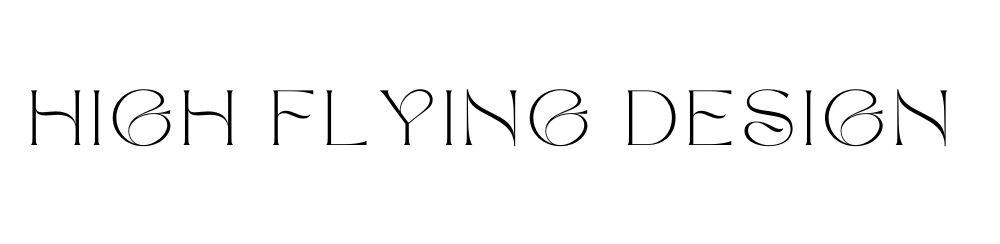Spring Into Action and Tidy up Your Digital Life
Like your home, your digital space might be something that you have intentions of spring cleaning this season.
I know it can seem overwhelming when you have 10,000 unread emails in your inbox (proud to say I’m not guilty of this but not judging), a years worth of files in your downloads folder or your canva account storage is 99% full (I am 1000% guilty of this), but it really is one of those jobs that you will thank yourself later for taking the time to do. While prioritising your current client work is great, what will really help you scale your business is pouring some energy in it — and if you haven’t done any work on your business lately (with the exception of maybe posting on social media) this is your sign to spend a few hours this week giving you digital space the declutter it deserves.
Throughout April I have slowly been working my way through the process of spring cleaning my digital clutter and when I say I feel LIFTED, I’m not joking. Here’s a little list of everything I’ve done as part of my digital spring clean that you can copy and paste in your own business immediately — because when there’s so much to do, often you don’t know where to begin so you never do.
Your digital spring clean checklist:
Let’s begin something you check daily — your email inbox (AND CALENDAR)
Unsubscribe from newsletters that you never read. If you stumble across a newsletter and you think ‘I might need this later’ set up an automation to get them filed into a folder in your emails that you can check less often.
Create folders to better organise your emails. I have different folders for quick access to old conversations — for example ‘accounts’, ‘giveback partnership’, ‘client conversations’, ‘quotes’, ‘magazine’, and so on. An important part of filing is remembering that you don’t need to keep every single email in your inbox. If you won’t need this in the future, just delete it.
Now let’s go over to Canva (just skip this step if you don’t use it)
You’ll need to go into your ‘Projects’ and delete all of the images and videos that you no longer need sat in your Canva storage. Let’s be real, who just reuploads everything in there to avoid scrolling down to the bottom anyway? I do!!
You’ll then want to look at your designs and do exactly the same — delete any that you no longer need. With the ones remaining, you might then find it beneficial to organise them into folders.
Think you’re all done with Canva? You’re so close!! Don’t forget to delete everything in your trash folder. This can be found at canva.com/folder/trash.
It’s only natural for us to now head on over to your favourite desktop folder — your downloads
Like with the two steps above, you’re going to want to delete any files that you no longer need and organise what you want to keep into the relevant folders. I recommend moving everything onto a cloud storage system so that if your laptop breaks (fingers crossed it will not ever let you down), all of your files will be safe. I’m a big fan of GDrive, but other options include Microsoft OneDrive or Dropbox. The great thing about a cloud storage platform is that you can get it added to your laptop files for quick and convenient access.
Already use a cloud storage platform? Time to declutter that out too.
I think you know the routine by now. Delete or reorganise.
!!! If you’re using more than one cloud storage platform to save all of your business and your client files, I recommend moving it all into just ONE platform. From experience, I can say that it’s an absolute nightmare having everything in multiple different places. You are wasting so much time not having it saved in just one place.
Ok ok now let’s get to spring cleaning your Project Management System
Last Autumn I moved everything over from Trello into Notion, and then completely forgot about my Trello boards. By taking some time to revisit old boards I was able to revive old ideas and then delete the account all together.
In addition to Notion, I also keep written notes and to-do lists. And while this technically is a digital declutter, take a moment to shred anything you no longer need taking up space in your office.
Let’s take a break from files and move onto something you might find ✨ fun ✨ — your social media
Take a minute to look over all of your live social media accounts. What do you think? Are they all in use? Are they all working for you? Are there any that you are not using but want to begin using? Take note of this all and brainstorm how you can do social media better. I have just analysed my own social media and ended up actioning the following:
From past experience, I found Twitter to be a great place for blogs and online magazines and despite writing my own magazine for the last few years, I didn’t have an account for High Flying Design. A few days I finally took the leap and made one (linked here) where I post uplifting messages and YES, share new articles.
Pinterest is another one that’s great for creative inspiration and increased website views. I already have a presence on Pinterest (linked here) but I spent some time reorganising my boards and creating new boards. Pinterest really is one of my favourite places. It keeps me so positive. It’s FUN to me.
Instagram! People either love it or hate it. But it’s a place I’ve always attracted clients from in the studio side of my business, so it’s staying. And surprise! I’ve actually just made another account for my magazine. Let’s see how that goes! In addition to creating a sister account to my og account @highflyingdesignstudio, I have taken a moment to update my name, bio and story highlights. Something I want to do in the future but honestly dread is go through and both unfollow accounts and remove my inactive followers.
LinkedIn. I don’t have a posting strategy right now, I just post when I feel called to. But since it’s a place where clients can find me I wanted to give my profile a little makeover. As part of my linkedin profile makeover I took a new diy headshot, created a new banner and updated my bio to just focus on one main thing. Here is the finished result for now for anyone wanting to take a look.
YouTube is something that I also do have, although I haven’t posted anything in a little while. It’s a place that homes tech tutorials that sometimes accompany my articles. I don’t have it in my schedule to really create any long form videos just yet but I wanted to keep the videos live. As part of my social media declutter I removed the shorts that had somehow uploaded with an incredibly low quality. Something I’d like to do in the future is create a new banner for my channel but it isn’t a huge priority so that’s a job for another time.
And last but certainly not least is my TikTok account! Like with YouTube, I watched through my library of videos and hid the ones that I felt called to hide. I updated my description and made sure my Instagram was linked to the account in case anyone who finds me wants to go over and follow me there too. With a smaller video library I immediately felt less overwhelmed about what to post and ended up spontaneously filming more videos to post and hopefully leave people watching inspired.
By giving each social platform a new purpose and organising the existing content on there has made everything feel so much less overwhelming.
Now onto your client onboarding process
Is your client onboarding process working for you? If it isn’t, brainstorm ways to mix it up. Talk to other business owners in your industry and get advice — most will give it! Maybe you need to take a minute to create an onboarding pack to send to your client making the next steps as clear as possible, or maybe you need to move your overcomplicated onboarding questionnaire onto a Google Doc to make it all a bit simpler for both you and your client.
Already have a fabulous onboarding process? Maybe your documents need an update. Proof read through any onboarding packs, questionnaires and contracts that you send to clients. If you struggle with client loyalty, you might consider ways to make your clients feel more appreciated by adding gifts into your process. This might be something you do at the start (maybe a branded notepad and chocolate) or a branded birthday card on their birthday — it really is the small gestures that make a big impact. If you want to gift your client a birthday treat, remember to collect their DOB at onboarding!
In this phase you might also want to consider your client google sheets (maybe you have client calendars, for example), if you operate an agency style business. Open them up and make sure it’s all up to date and relevant. Delete any old actions and update with new ones. Ideally you should be on the ball with this as it’ll make your life so much easier, but just in case it’s slipped your mind — go and check it and keep it updated! Your future self will thank yourself later — it’s true… it’s best to have it written down because you probably won’t remember it later.
Last but not least, change your passwords! This is pretty important but one we all forget.
All done? Fabulous! I bet you feel so much lighter now. When we clear out the old, it allows space for the new! So to follow your spring clean, why not schedule in some time to be still, reflect on what you truly want this year to bring and set some brand new business goals to match this.
More on High Flying Design
Looking to relocate? These are the cities that have been praised for empowering and uplifting women in business